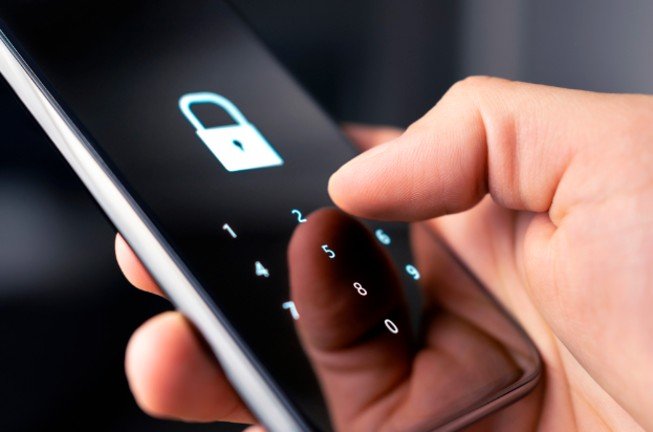Just as a physical identity can be stolen and used for fraudulent purposes, so too can your online identity. In fact, the risks are even greater, as it is often much easier to obtain personal information such as addresses, birthdates and Social Security numbers online. Once someone has this information, they can easily open new accounts in your name, run up debts and ruin your credit rating. In extreme cases, they may even commit crimes using your identity.
One of the most infamous cases of online identity theft is that of Abraham Abdallah, who accessed about 217 credit cards and brokerage accounts belonging to celebrities like Oprah Winfrey and Warren Buffet in 2001. This shows that nobody is safe.
Fortunately, it’s not impossible to protect yourself from the dangers of online identity theft. There are a variety of steps you can take to keep your information and your online identity secure. But before we get into these steps, let’s look at some of the dangers that threaten your online identity.
1. Phishing scams
Phishing schemes involve criminals posing as legitimate businesses or organizations in order to trick you into sharing personal information like your Social Security number or credit card information. Be very careful about any unsolicited e-mails, texts or pop-up ads that ask you for this type of information.
2. Data breaches
Unfortunately, even big companies with lots of resources can’t always keep your data safe. If a business you’ve entrusted with your personal information experiences a data breach, your Online Identity could be compromised.
3. Malware
This malicious software can infect your computer and give criminals access to your personal information. Be careful about what you download and be sure to keep your security software up to date.
4. Social engineering
Social engineering is when criminals use psychological tricks to get you to share personal information or login credentials. They might pose as a customer service representative or someone from your bank, for example. Again, it boils down to your awareness of these threats. If someone is posing as an official representative of a service you use, call the service yourself and ask to speak to another representative.
How to protect your identity online
Fortunately, there are steps you can take to protect your online identity. Here’s how to safeguard your personal information:
- Sign up for LifeLock, which offers real-time monitoring of your personal information and alerts you if anything suspicious pops up. LifeLock can help protect your identity and help you regain control of your identity if it ever gets stolen.
- Use strong passwords and never reuse them. Use a mix of letters, numbers and symbols in your passwords, and make sure they are at least 12 characters long. It’s also a good idea to have different passwords for different accounts.
- Be careful what you post on social media. Avoid sharing too much personal information, such as your address, phone number,or date of birth. Also be aware that once you post something online, it can be very difficult to remove it.
- Think twice before clicking on links or downloading attachments from unknown sources. These could contain malware that could infect your computer or steal your personal data.
- Keep your antivirus software up to date. This will help to protect your computer from malicious software and keep your personal information safe.
Staying Safe on an Unsafe Internet
As the internet grows bigger and our lives get more entwined with it, safety and privacy become nonexistent. Therefore, you have to take active steps to protect yourself and your online identity. By following these tips, you can help to protect your online identity and keep your personal information safe. This is because your activities online can now have a real and huge effect on your offline life — and it is better to be safe than sorry.